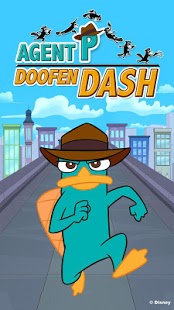Agent P DoofenDash 1.0.9
Paid Version
Publisher Description
Join Agent P as he chases down Dr. Doofenshmirtz to save the Tri-State Area!
An Agent’s job is never done. Dr. Doofenshmirtz decides it’s time to get rid of Agent P once and for all! To accomplish this, he unleashes every plot he can think of on the Tri-State area! Now it’s up to Agent P and his fellow O.W.C.A. Agents to chase down the eccentric evildoer and save the people of Danville!
FEATURES
• Run, jump, roll, and dodge as you chase down Dr. Doofenshmirtz
• Dash through the Tri-State Area like never before, on the rooftops of Danville, inside Doof HQ, Evil Inc., and in the clouds in an official O.W.C.A. hang glider
• Battle Dr. Doofenshmirtz in boss battles as he unleashes his latest –inator to stop Agent P
• Survive Doof’s onslaught or collect gadgets to foil his dastardly plots
• Challenge your Friends high scores to become the top O.W.C.A. Agent
Contact Majesco Entertainment: www.majescoent.com
Support: support@majesco.net
Thanks for downloading and please don't forget to rate our game.
About Agent P DoofenDash
Agent P DoofenDash is a paid app for Android published in the Other list of apps, part of Home & Hobby.
The company that develops Agent P DoofenDash is Sidekick Ltd.. The latest version released by its developer is 1.0.9.
To install Agent P DoofenDash on your Android device, just click the green Continue To App button above to start the installation process. The app is listed on our website since 2014-09-22 and was downloaded 196 times. We have already checked if the download link is safe, however for your own protection we recommend that you scan the downloaded app with your antivirus. Your antivirus may detect the Agent P DoofenDash as malware as malware if the download link to com.majescoentertainment.agentp_goo is broken.
How to install Agent P DoofenDash on your Android device:
- Click on the Continue To App button on our website. This will redirect you to Google Play.
- Once the Agent P DoofenDash is shown in the Google Play listing of your Android device, you can start its download and installation. Tap on the Install button located below the search bar and to the right of the app icon.
- A pop-up window with the permissions required by Agent P DoofenDash will be shown. Click on Accept to continue the process.
- Agent P DoofenDash will be downloaded onto your device, displaying a progress. Once the download completes, the installation will start and you'll get a notification after the installation is finished.